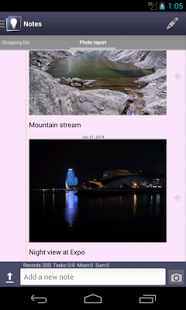Silt - light notes & tasks
Free Version
Publisher Description
Silt (Simple Idea Logging Tool) allows you to record and group all of your precious ideas, even on the run.
The application is ideal for anyone who wants to memorize different types of information: either you are entrepreneur, student, professional or manager, who participates in several projects simultaneously.
Silt application is a notepad, where you may write small memos and classify them by color. Each record may later be highlighted or converted into a task. All the unfinished tasks and highlighted records could be tracked in summary.
Records may also include numeric information. In this case your electronic notepad turns into a handy calculator, which automatically calculates various statistical parameters, such as sum, average etc. This feature is great for planning and accounting of expenses, and laboratory works.
Key features:
- Quick and convenient entering of memos and small notes
- Recording important notes;
- Making color notes
- Simple task management
- Automatic calculation of essential statistical parameters
- Summary of unfinished tasks and important records
About Silt - light notes & tasks
Silt - light notes & tasks is a free app for Android published in the PIMS & Calendars list of apps, part of Business.
The company that develops Silt - light notes & tasks is cactus. The latest version released by its developer is 1.0. This app was rated by 1 users of our site and has an average rating of 3.0.
To install Silt - light notes & tasks on your Android device, just click the green Continue To App button above to start the installation process. The app is listed on our website since 2014-10-09 and was downloaded 8 times. We have already checked if the download link is safe, however for your own protection we recommend that you scan the downloaded app with your antivirus. Your antivirus may detect the Silt - light notes & tasks as malware as malware if the download link to com.sleepyhug.silt is broken.
How to install Silt - light notes & tasks on your Android device:
- Click on the Continue To App button on our website. This will redirect you to Google Play.
- Once the Silt - light notes & tasks is shown in the Google Play listing of your Android device, you can start its download and installation. Tap on the Install button located below the search bar and to the right of the app icon.
- A pop-up window with the permissions required by Silt - light notes & tasks will be shown. Click on Accept to continue the process.
- Silt - light notes & tasks will be downloaded onto your device, displaying a progress. Once the download completes, the installation will start and you'll get a notification after the installation is finished.